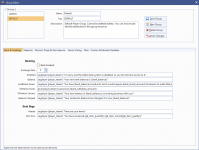What are groups?
Groups contain settings for RAT, these groups can then be applied to players in your game. For instance, you can have a VIP group, and in that group make changes to things like giving those players more teleports per day, no ping check applied to them, access to the bank, whatever you want really.
A player can only be in one group.
RAT comes with two Groups already defined, DEFAULT and ADMIN.
The Admin group is just an example of making only a couple of changes to a group, you can change/remove the ground as you'd like.
The DEFAULT group must exist (you can't delete the group itself). All players by... default, are set to the DEFAULT group.
The default group comes with RAT settings and messages predefined, you can (and should) change these as you'd like.
Another example couple be that the DEFAULT group, doesn't allow players to use the bank (unless you change it), however if you wanted the VIP group (or whatever group you make) to be able to use the bank, then you'd create the VIP group and check the Bank Enabled option.
This will turn on the bank, for any players that you have set to the VIP group.
If you create a new group, you don't have to worry about adding every setting from the DEFAULT group into your new group. If a setting isn't found in the new group, RAT will always fall back and use the settings from the DEFAULT group.