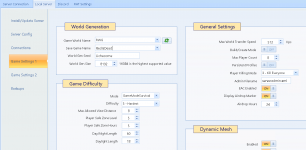Hi,
It's me again ;-)
I'm getting error messages when trying to backup my server.
I'm running 2 instances of 7DTD on the same Windows Server 2022 VM.
Only one is currently managed by RAT.
I separated each instance under its own folder and I've also altered the XML to store the game data not in the usual %appdata% folder.
Instance 1's binaries are located in C:\SteamCMD\7_days_to_die_server_instance1
And its XML is pointing to :
I guess this might be the cause of the backup, I'm not sure.
But it looks like RAT is looking in the default location, which is not where the game data is stored in my case.
Here's the RAT log :
It's me again ;-)
I'm getting error messages when trying to backup my server.
I'm running 2 instances of 7DTD on the same Windows Server 2022 VM.
Only one is currently managed by RAT.
I separated each instance under its own folder and I've also altered the XML to store the game data not in the usual %appdata% folder.
Instance 1's binaries are located in C:\SteamCMD\7_days_to_die_server_instance1
And its XML is pointing to :
XML:
<property name="UserDataFolder" value="C:\SteamCMD\7_days_to_die_server_instance1\CustomAppData" />
<property name="SaveGameFolder" value="C:\SteamCMD\7_days_to_die_server_instance1\CustomAppData" />I guess this might be the cause of the backup, I'm not sure.
But it looks like RAT is looking in the default location, which is not where the game data is stored in my case.
Here's the RAT log :
Code:
2022-03-07 20:56:30 - Error: Unable to locate game world, game world not backed up!
Checked in order, the following folders: User Data Folder: C:\SteamCMD\7_days_to_die_server_instance1\CustomAppData\GeneratedWorlds\RWG
Pregen Folder: C:\SteamCMD\7_days_to_die_server_instance1\Data\Worlds\RWG
RWG Default Folder: C:\Users\MyUserName\AppData\Roaming\7DaysToDie\GeneratedWorlds\RWG
2022-03-07 20:56:34 - Error: Unable to locate game world, game world not backed up!
Checked in order, the following folders: User Data Folder: C:\SteamCMD\7_days_to_die_server_instance1\CustomAppData\GeneratedWorlds\RWG
Pregen Folder: C:\SteamCMD\7_days_to_die_server_instance1\Data\Worlds\RWG
RWG Default Folder: C:\Users\MyUserName\AppData\Roaming\7DaysToDie\GeneratedWorlds\RWG
2022-03-08 20:56:08 - Error: Unable to locate game world, game world not backed up!
Checked in order, the following folders: User Data Folder: C:\SteamCMD\7_days_to_die_server_instance1\CustomAppData\GeneratedWorlds\RWG
Pregen Folder: C:\SteamCMD\7_days_to_die_server_instance1\Data\Worlds\RWG
RWG Default Folder: C:\Users\MyUserName\AppData\Roaming\7DaysToDie\GeneratedWorlds\RWG
2022-03-08 21:03:15 - Error: Unable to locate game world, game world not backed up!
Checked in order, the following folders: User Data Folder: C:\SteamCMD\7_days_to_die_server_instance1\CustomAppData\GeneratedWorlds\RWG
Pregen Folder: C:\SteamCMD\7_days_to_die_server_instance1\Data\Worlds\RWG
RWG Default Folder: C:\Users\MyUserName\AppData\Roaming\7DaysToDie\GeneratedWorlds\RWG