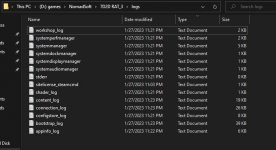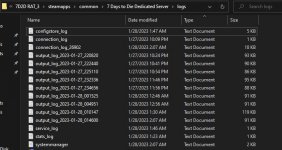[Not a Bug] Finally got a working dedicated local server yet people can only connect via my IP.
- Thread starter noisy pants
- Start date
You are using an out of date browser. It may not display this or other websites correctly.
You should upgrade or use an alternative browser.
You should upgrade or use an alternative browser.
Out of all of the logs that you included, the important ones, aren't there.  You'll want to add the most recent game server logs (in RAT, click Logs and Folders at the top, then game server logs).
You'll want to add the most recent game server logs (in RAT, click Logs and Folders at the top, then game server logs).
The one log that has useful info in it, the connection log, looks good. The only thing "weird" at all in it would be that it is using IPv6. I only say that's weird as I stick with ipv4, not that using ipv6 is wrong, just not what I use.
Also, to be clear, this isn't a RAT bug. This is something to do with the game server/config/Steam. But no problem helping you as best as I can either. =) Also, you'll find more people that can help on our Discord if you're interested. Link is on the main page of this site.
The one log that has useful info in it, the connection log, looks good. The only thing "weird" at all in it would be that it is using IPv6. I only say that's weird as I stick with ipv4, not that using ipv6 is wrong, just not what I use.
Also, to be clear, this isn't a RAT bug. This is something to do with the game server/config/Steam. But no problem helping you as best as I can either. =) Also, you'll find more people that can help on our Discord if you're interested. Link is on the main page of this site.
These are the RAT logs, and useful. However what I really need are your game server logs. they should be in the /logs folder. They will contain all of the log information for your game server starting up, etc.
One thing I see is that you installed the game server, under the RAT install folder. I wouldn't do that. The game server should be in its own folder outside of RAT. Not saying that is the cause of the problem, but no idea what problems that could cause (Windows permissions, etc).
I also see you have mods installed. I would only install Allocs mod that is required for RAT (and proven not to have issues with the game). Get that going first.
Then, try enabling/disabling SteamNetworking in the config (you can do this through RAT) and see if that helps. Keep the serve up for 15ish minutes to see if it shows up or not. There are times when this takes a while for people, no idea why. But its a Steam thing.
I also see you have mods installed. I would only install Allocs mod that is required for RAT (and proven not to have issues with the game). Get that going first.
Then, try enabling/disabling SteamNetworking in the config (you can do this through RAT) and see if that helps. Keep the serve up for 15ish minutes to see if it shows up or not. There are times when this takes a while for people, no idea why. But its a Steam thing.
It's generally a good practice to keep different software installations in separate directories to avoid potential conflicts and to make it easier to manage and troubleshoot. Installing a game server under the RAT install folder may cause issues with file permissions or other conflicts that could interfere with the server's performance or functionality.
Regarding the mods, it's important to only install mods that are proven to be compatible with both the game and any other software or tools being used. Installing too many mods or incompatible mods can cause issues and make it harder to diagnose problems.
Enabling/disabling SteamNetworking in the config is a good suggestion to try if the server is not showing up on the Steam server list. It's also a good idea to keep the server running for some time to see if it eventually shows up on the list, as it can take some time for servers to appear on the list for some players.
In general, when troubleshooting server issues, it's a good idea to start with the basics and eliminate potential sources of problems one by one, such as checking file permissions, verifying that required software is installed and configured correctly, and testing with minimal mods and settings to isolate the issue.
Regarding the mods, it's important to only install mods that are proven to be compatible with both the game and any other software or tools being used. Installing too many mods or incompatible mods can cause issues and make it harder to diagnose problems.
Enabling/disabling SteamNetworking in the config is a good suggestion to try if the server is not showing up on the Steam server list. It's also a good idea to keep the server running for some time to see if it eventually shows up on the list, as it can take some time for servers to appear on the list for some players.
In general, when troubleshooting server issues, it's a good idea to start with the basics and eliminate potential sources of problems one by one, such as checking file permissions, verifying that required software is installed and configured correctly, and testing with minimal mods and settings to isolate the issue.